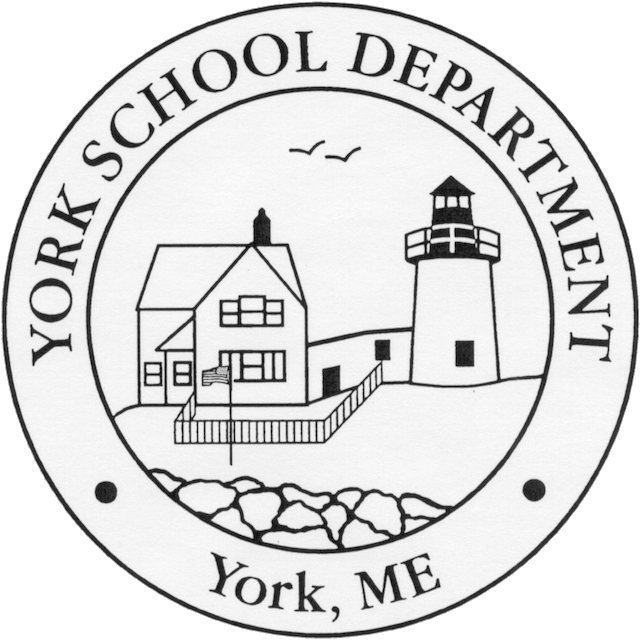Facility Use Request
NOTE: LIMITED VENUES ARE CURRENTLY PUBLICLY AVAILABLE, WE HOPE TO HAVE ALL APPROPRIATE SPACES ON LINE SOON
Login & Reserve
Once your account is created you can start making facility reservations. Click the calendar icon to the left to reach the Login screen. The video and Quick Start Guide below will further explain the reservation process.
Policies and Fees
Thank you for your interest in our Facilities. Our buildings are valuable community assets and many civic and community groups use them for meetings and events. We are glad to accommodate these groups whenever we can.
The primary function of our facilities is to serve the educational needs of the students of York. For this reason, we offer use to the public after our educational and municipal needs are scheduled. We allow our staff to schedule events thirteen months (396 days) in advance. We open the schedule up for outside reservations twelve months (365 days) in advance. Outside requests must be made at least fourteen days prior to the event date.
As a tax-exempt bonded facility we can not enter into multi-year or long-term agreements, we will schedule each new school year as they come.
If you would like information about availability please start with the public calendars linked at the lower part of this page. Questions about amenities and services and specifics about a room, please contact the school directly.
Village Elementary School 207.363.4870
Coastal Ridge Elementary School 207.363.1800
York Middle School 207.363.4214
York High School 207.363.3621
If you have questions about reservation system access and required documents please contact Zak Harding at (207) 363-3403 x. 10024.
Register for an Account
All facility use requests are completed online. The first step needed to make an online facility use request is to create a user account. You can do so by clicking the Register icon to the left of the below video. Be sure to complete all information fields and then click the submit button. If your registration was successful you will receive an email confirmation. The video and Quick Start Guide below will provide additional information.
NOTE: As part of the registration process you will need to upload a pdf of your insurance; $1M coverage minimum and the York School Department listed as the certificate holder or additional insured.
If you are claiming nonprofit status you will need to upload supporting documentation usually from the IRS or State Revenue Service. Upload in the Additional Group Files section.